| | | | | | |
Getting Around - Quest TrackerA little lost? Use Quest Tracker. To enable your Quest Tracker, simply open your Quest panel when you're not in a duel by pressing Q key on your keyboard. Click on the Quest you'd like to work on and you will see it highlight yellow and an arrow will appear on the panel to indicate that you've marked that as your 'active' quest.

You can also press "Ctrl-T" key on your keyboard to enable/disable the Quest Tracker. Remember not all quests will have the ability to use the Quest Tracker.
 | | | | |
|
| | | | | |
Getting Around - Teleport Stones
In some worlds of the Spiral you will encounter Teleport devices. These devices, when used, transfer players from point to point on the map, but you must first discover both points before you can teleport between them.
Teleport Stones and Devices can be found in Grizzleheim, Marleybone, Mooshu & Dragonspyre.
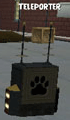 To use the Teleport stones, first find a Teleport 'hub' (a single location with 2 or more teleport stones around a glowing blue orb). Next explore into the far regions of the area you are in, and you will find single Teleport stones that are not lit up. Move close to the Teleport stone to light it up. Once it's lit up, you can then you can use it by right clicking or pressing x, to move between it, and the Teleport 'hub' you located first.
| | | | |
|
|
|
| | | | |
| |